Force a VM to power down/off
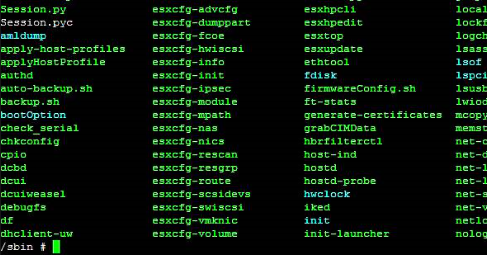
Having trouble powering off a VM from your fat client?
A few steps to try:
1. Did you try the web client?
2. SSH via putty to the target host running your VM, and try the “Restart-VM -vm VM_NAME” command.
3. If that dosnt work, you can force it off by identifying the running process’ for the VM and killing them. To do this, type “esxcli vm process list” and find your VM’s “world ID” and then do a ” esxcli vm process kill -t force -w ########” (the #’s represent the world ID for your VM)




